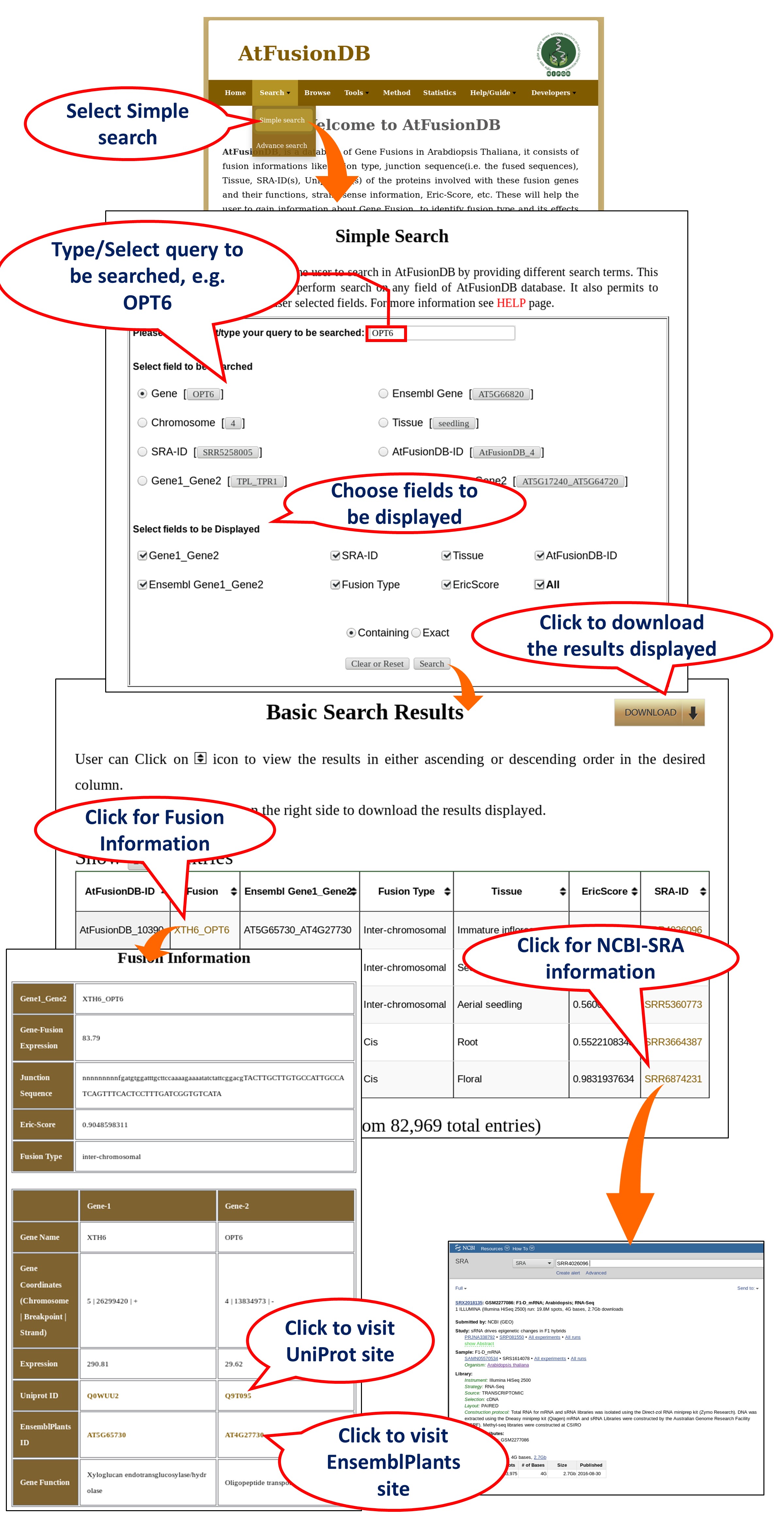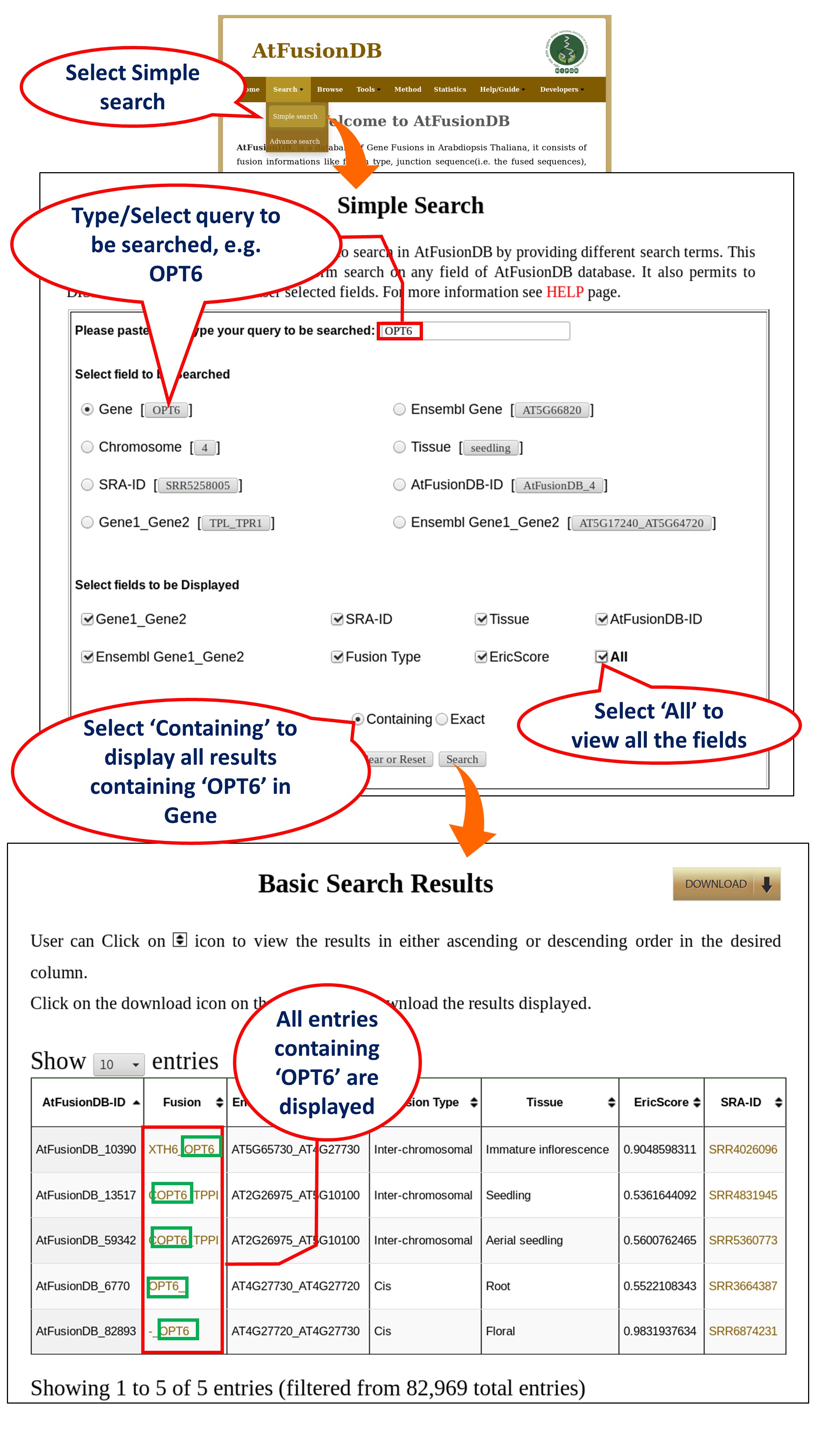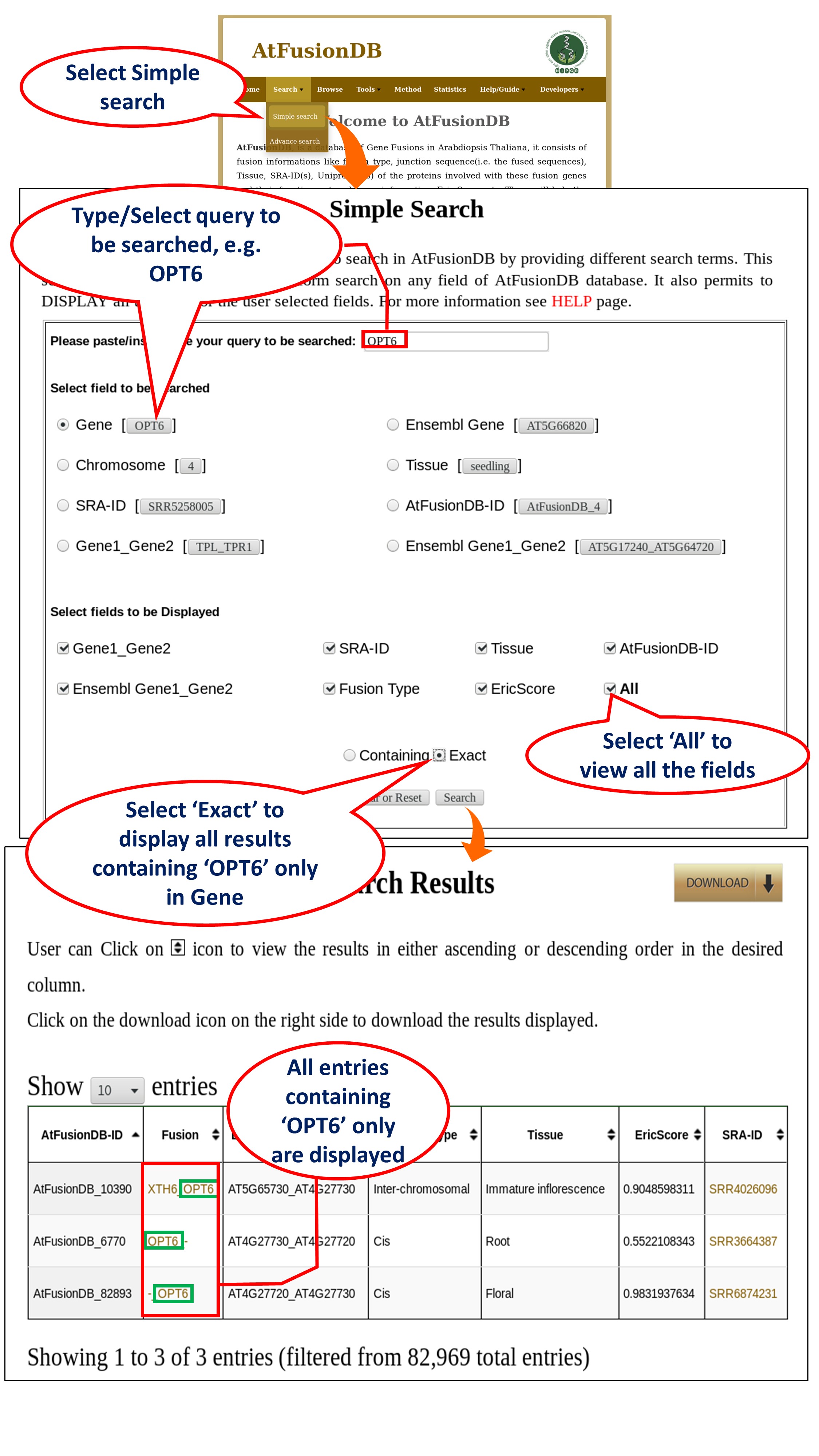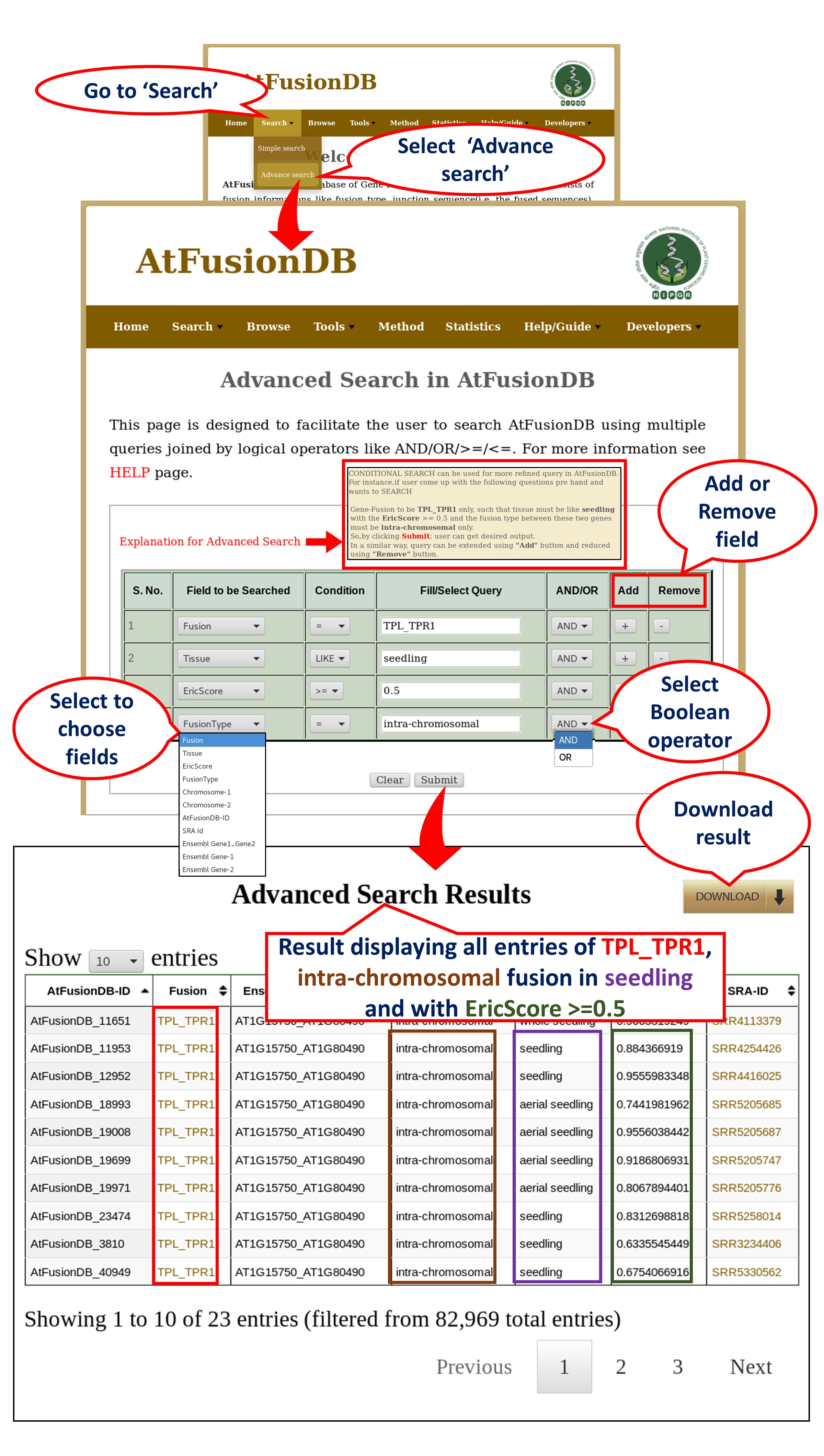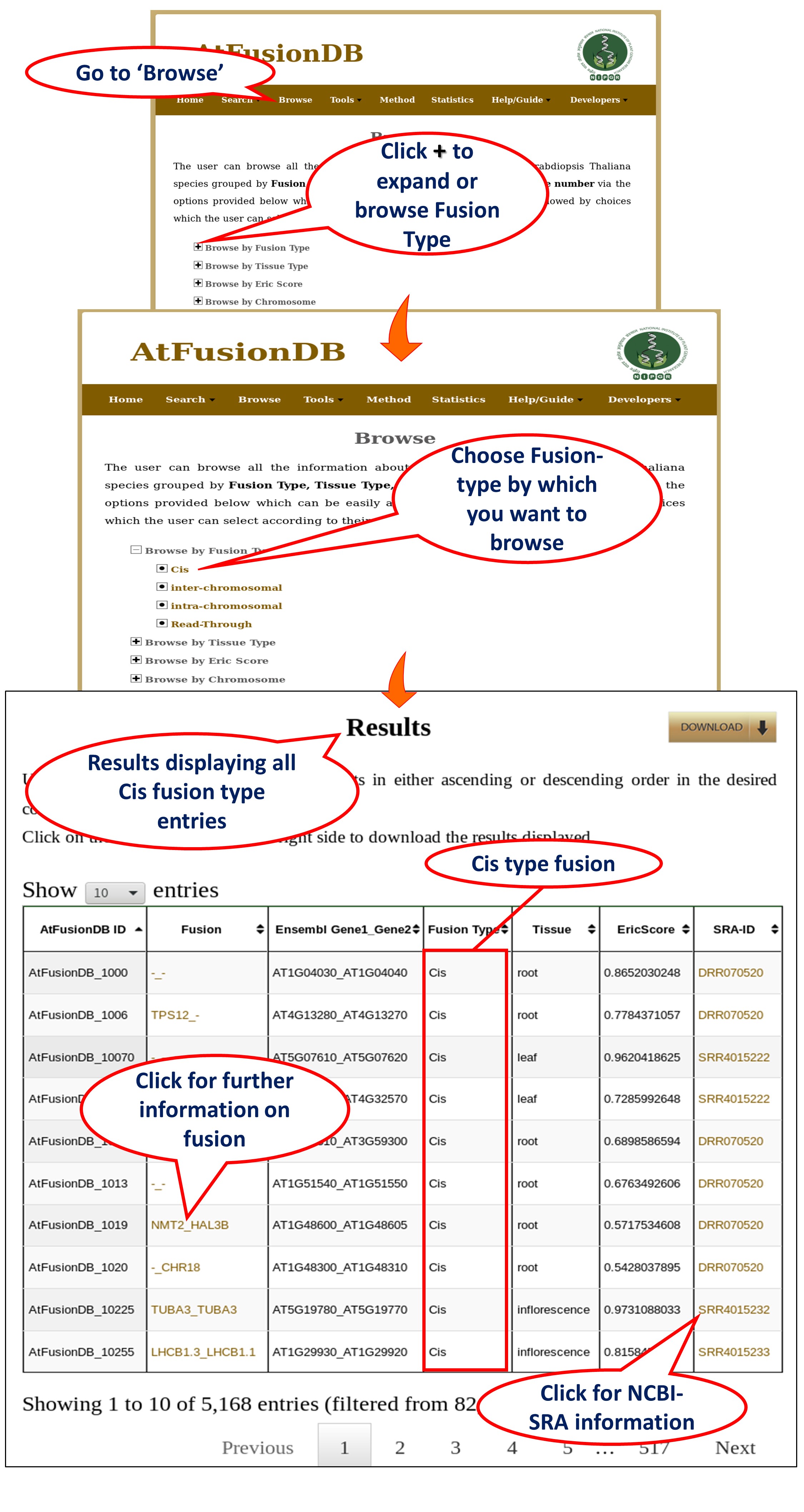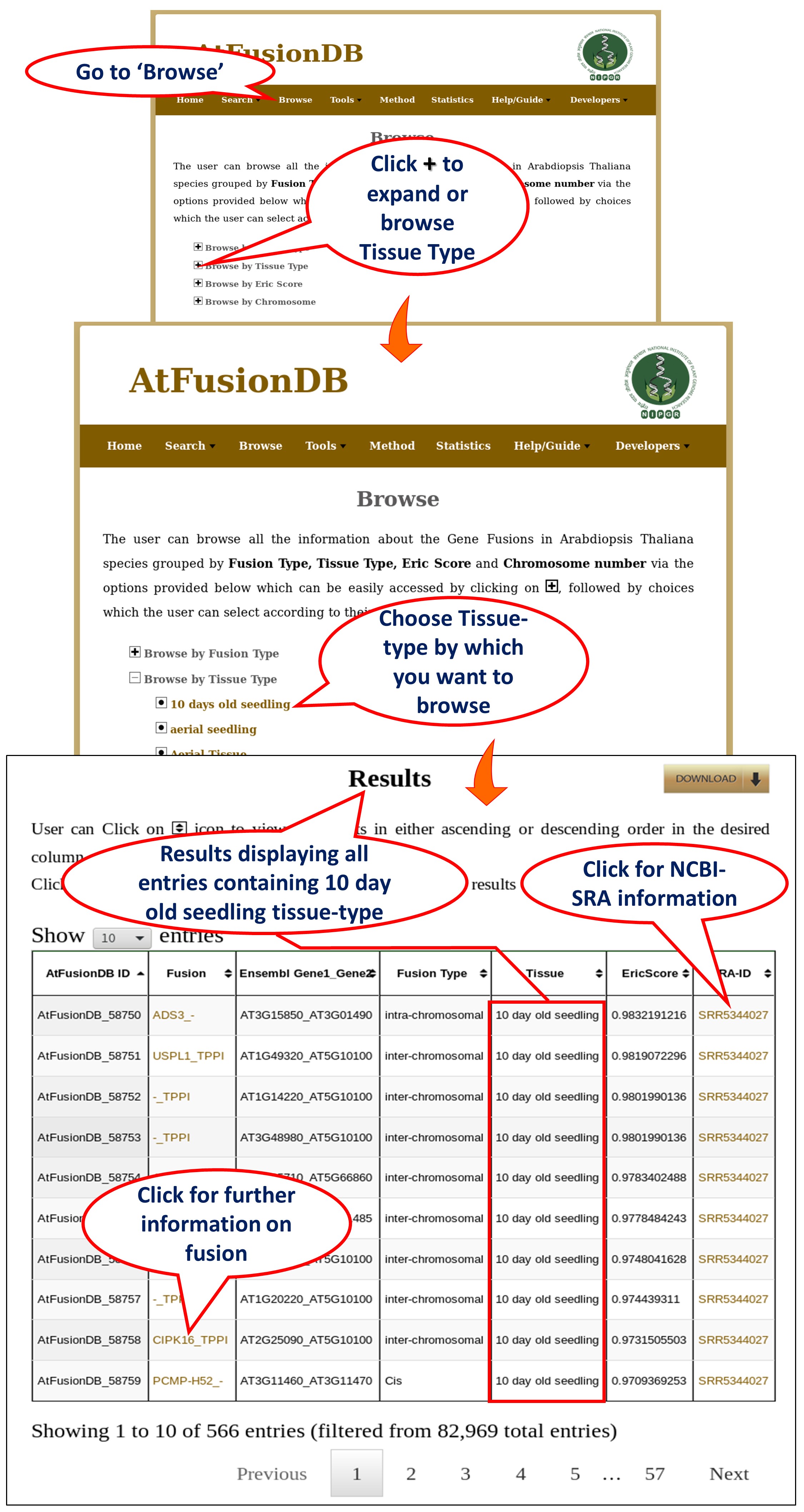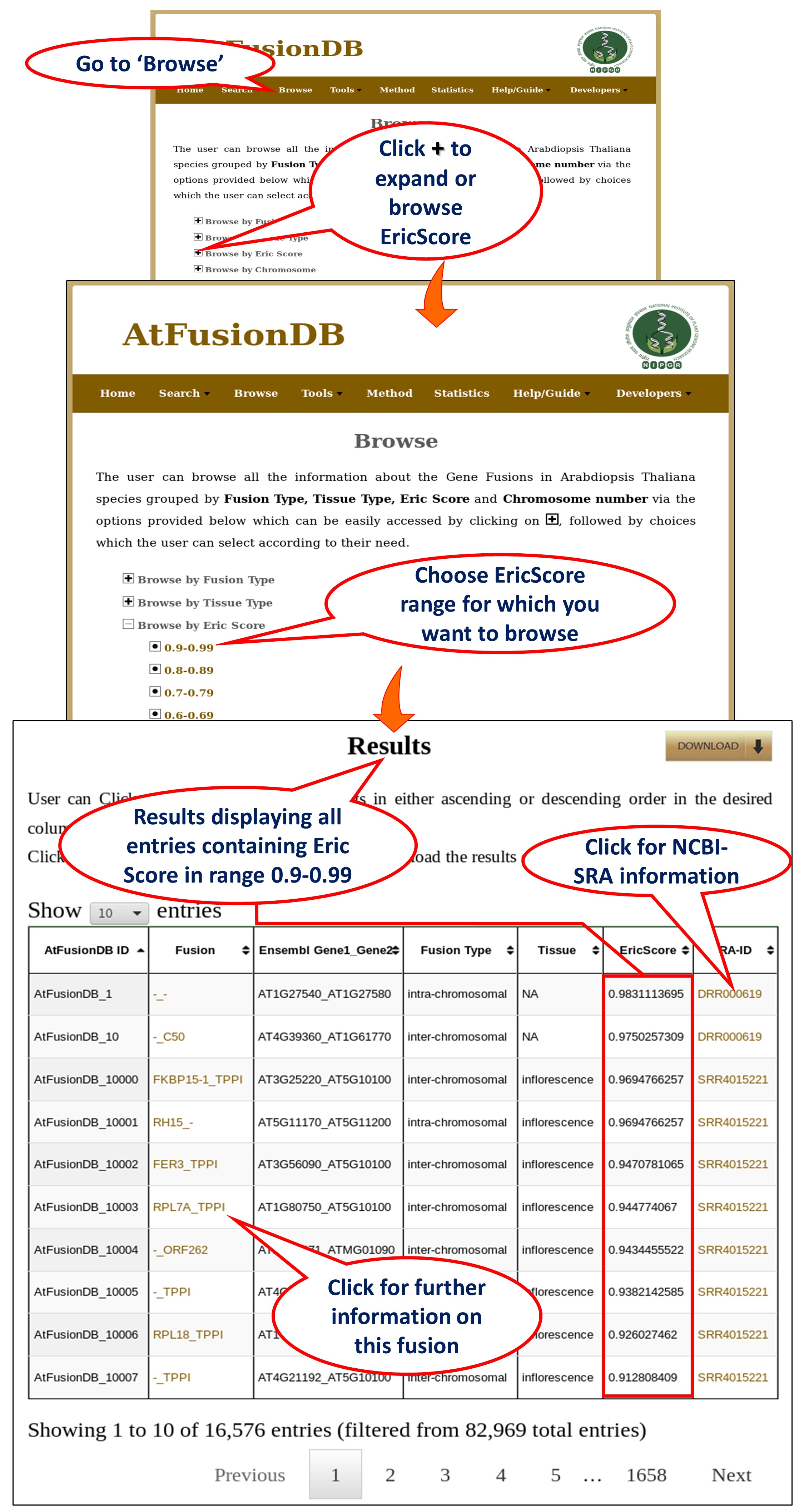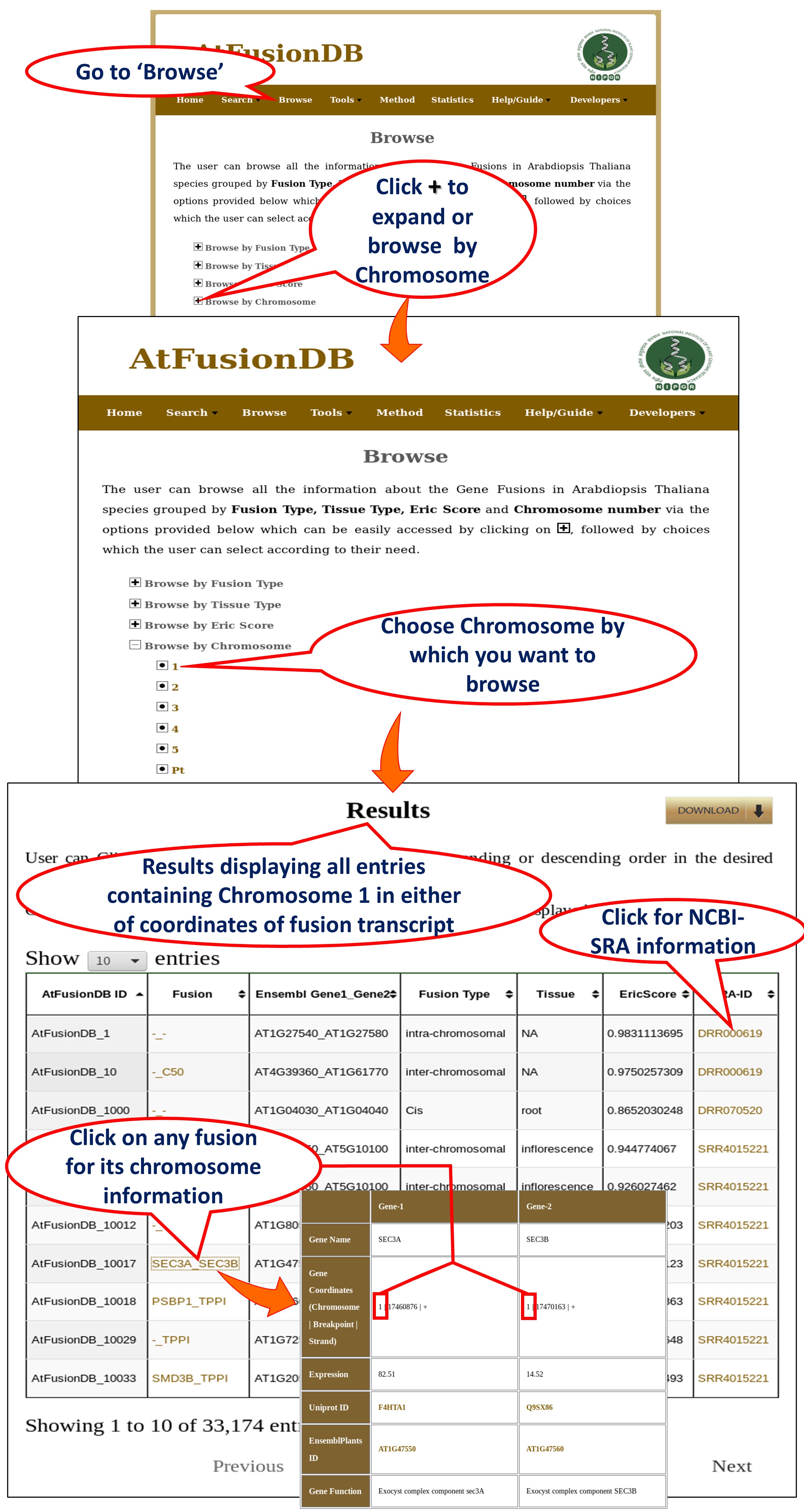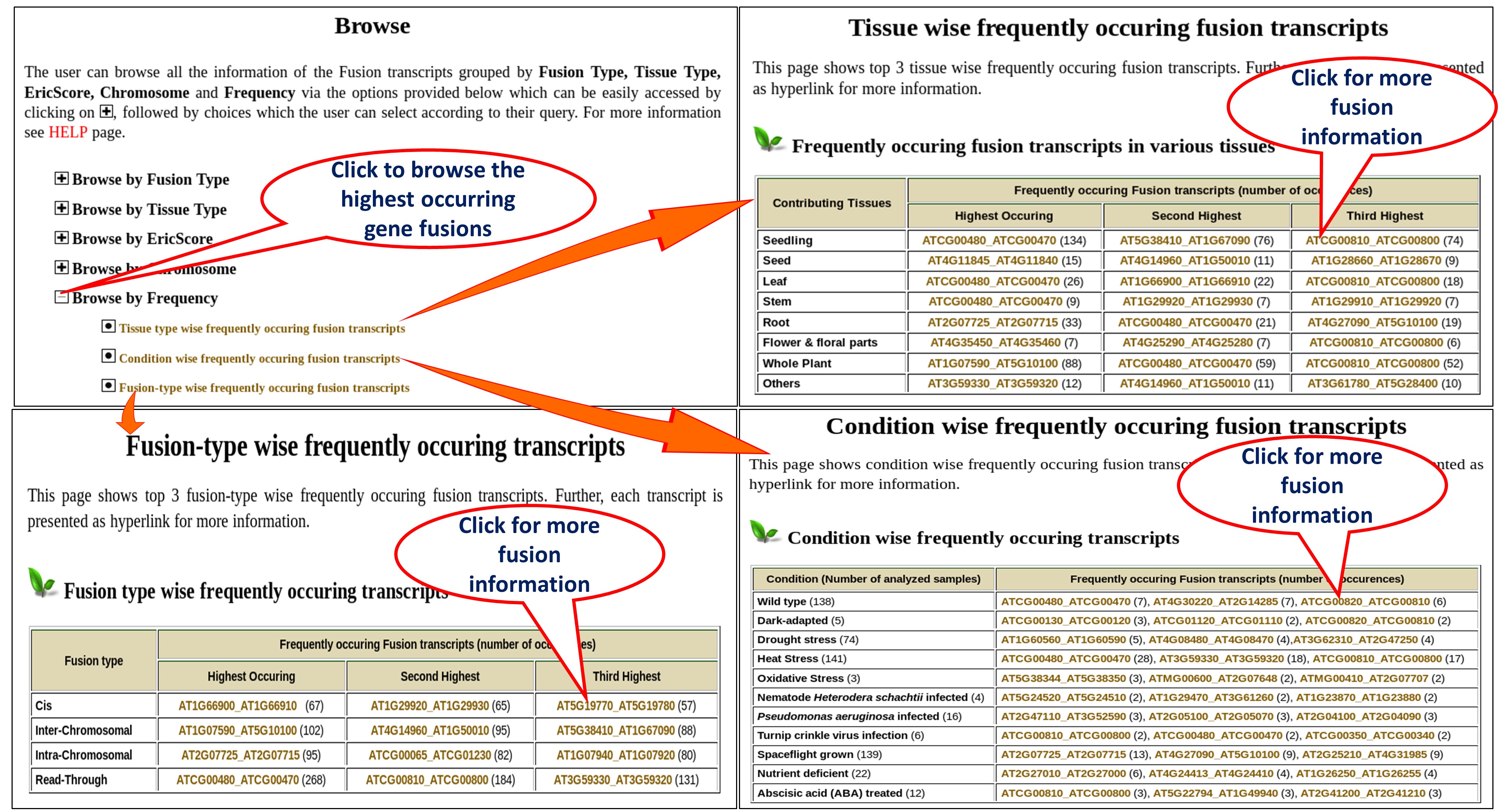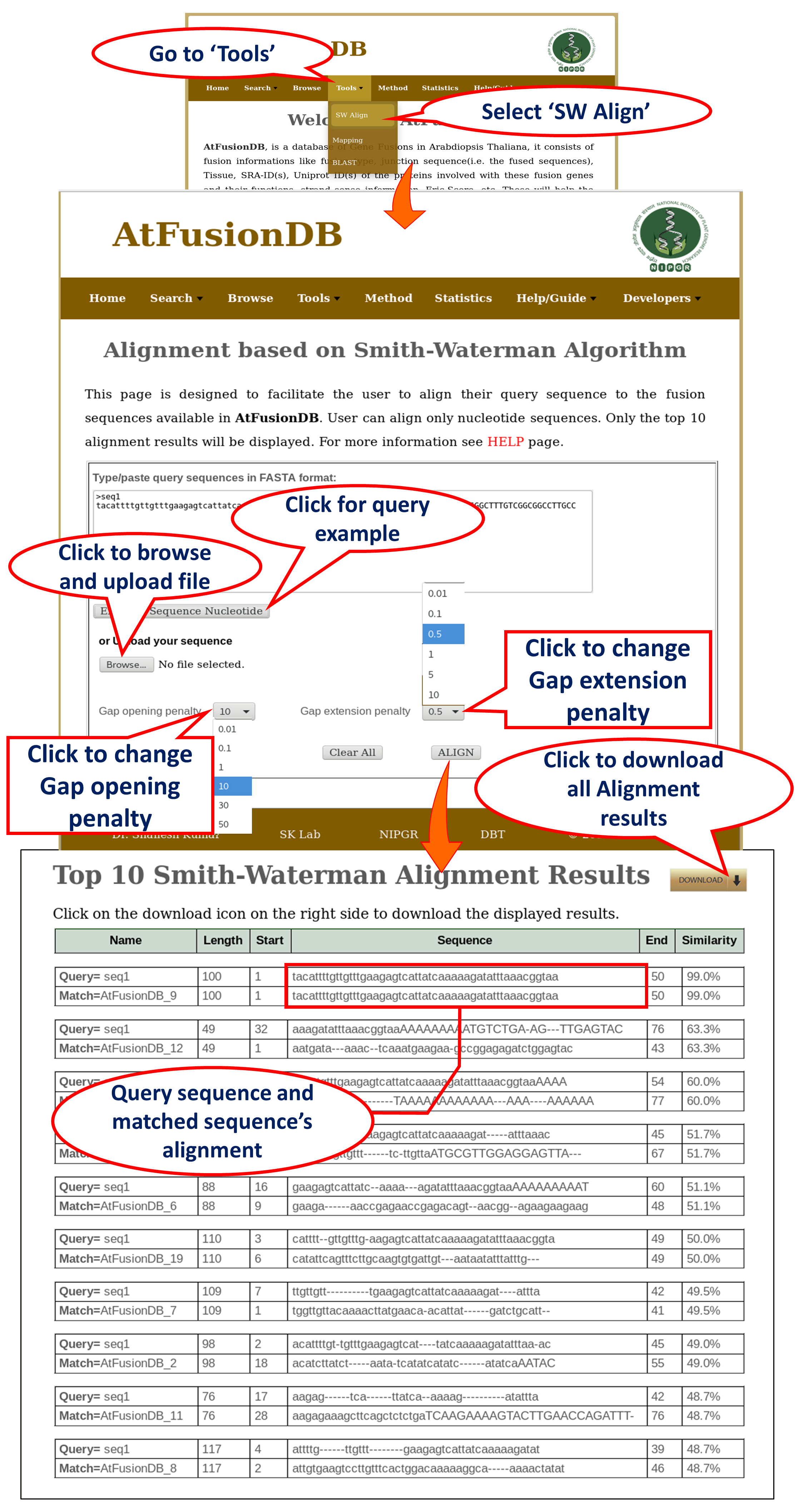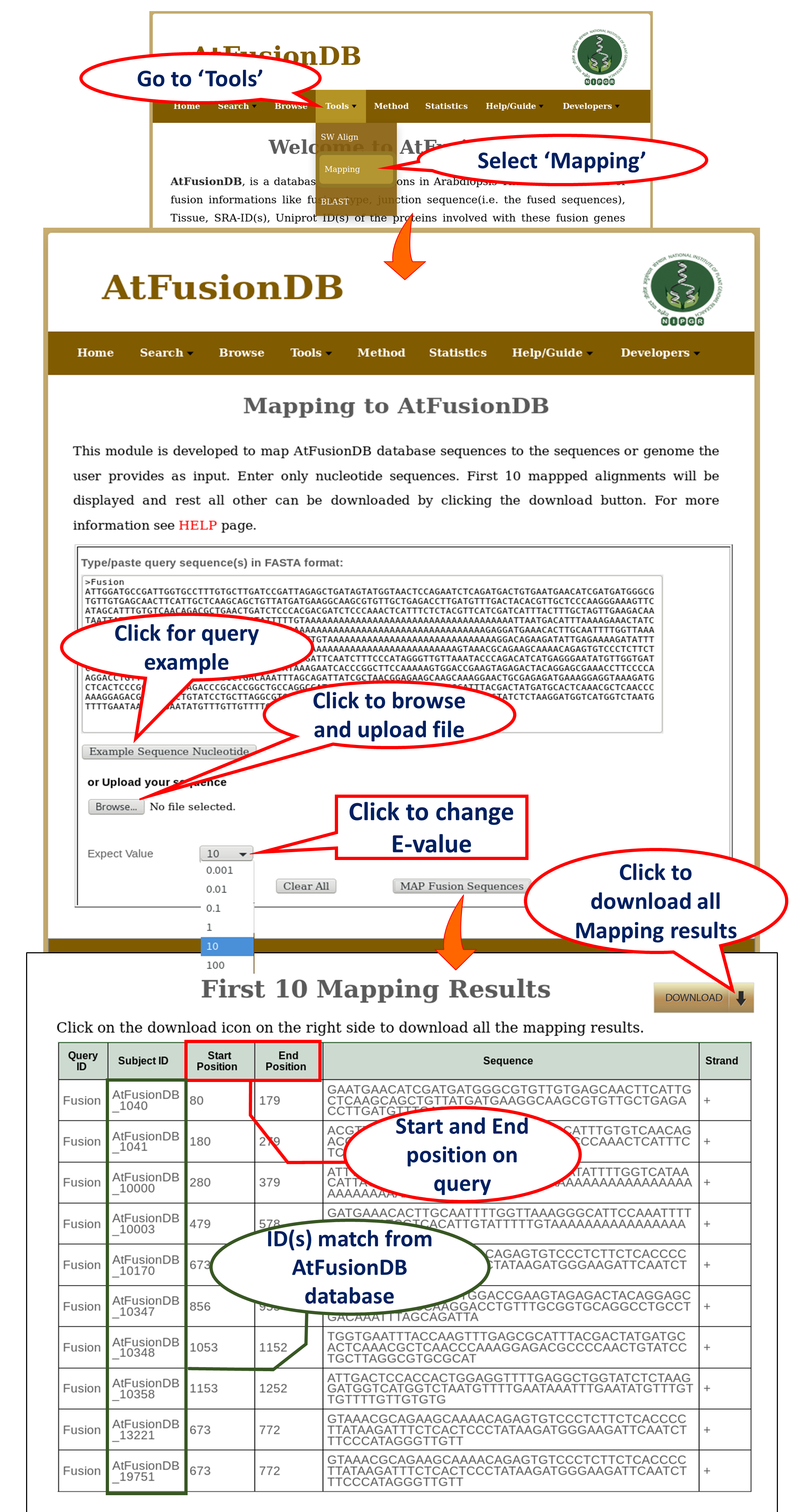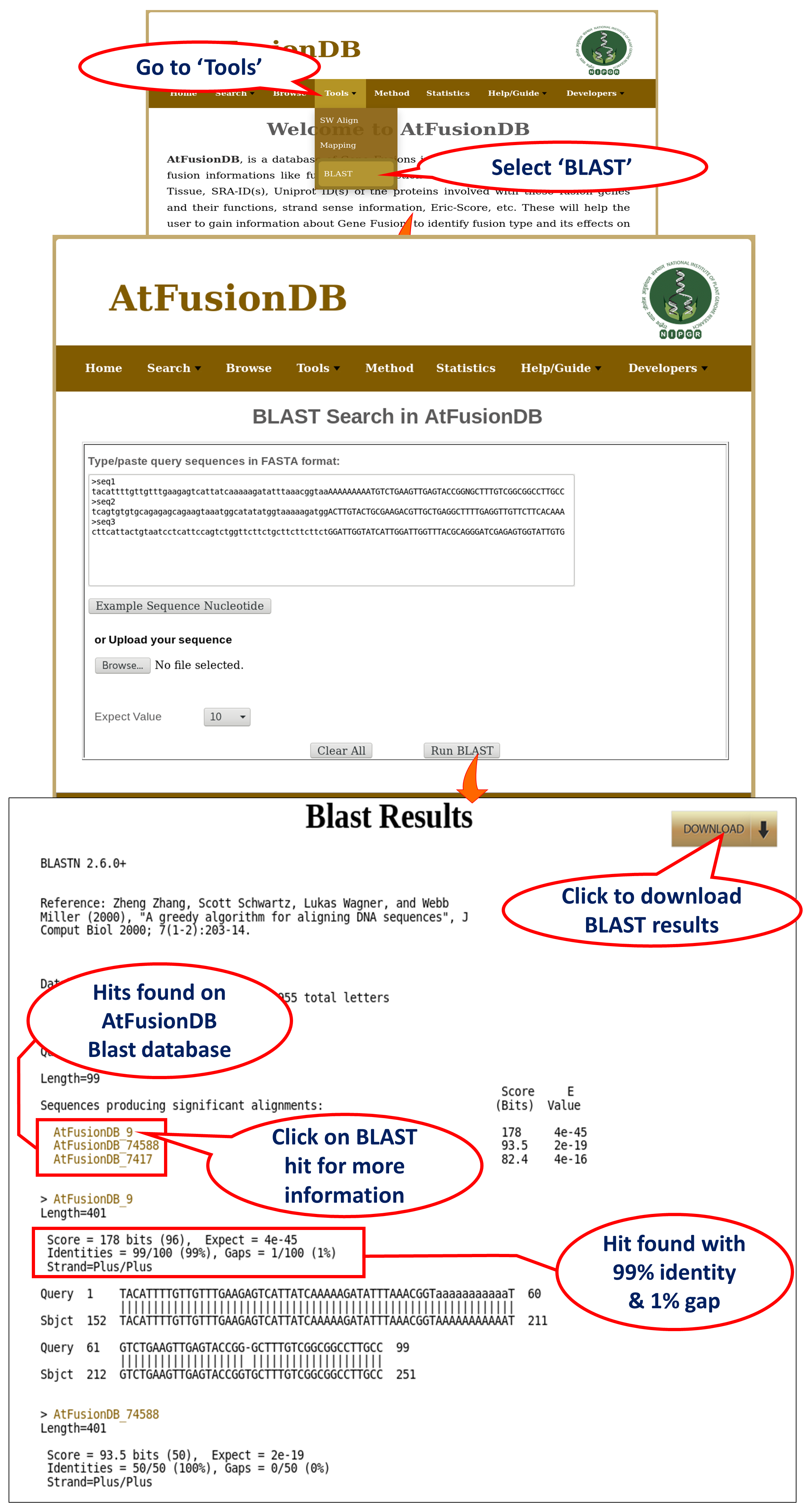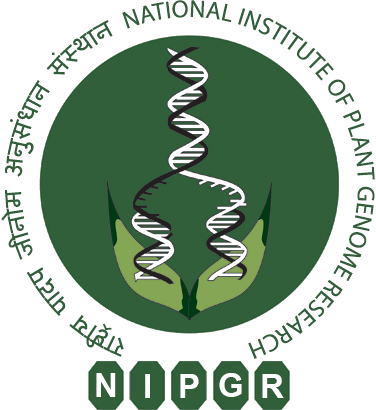Help
This page is designed to help the user to understand AtFusionDB database and use it effectively. Here user can get the details of all the procedures present in different modules in a step-wise manner. User can directly go to the particular section by clicking the respective menu present in the main table.
Search
Simple Search |
| This is a very basic and user friendly search option. User can search any query in any of the fields (e.g. Gene OPT6) of the database. Results will be displayed according to the selected fields to be dispalyed. e.g. Fusion, Tissue, SRA-ID, AtFusionDB-ID etc. |
1. Default Condition
2. When clicked on "Containing"
3. When clicked on "Exact"
Advanced Search |
| This is a level-up from the usual simple search option. User can search AtFusionDB by using multiple queries combined with logical operators like AND / OR / != / >= / <=. All the data matching with the query, will be displayed with all other related information available in the database. |
Browse
Browse by Fusion Type |
| This module allows the user to browse all the fusion transcripts according to the fusion type in AtFusionDB. There are 4 types of fusion transcripts data present in this database i.e. Cis, Read-through, Inter-Chromosomal & Intra-Chromosomal. All available information related to the selected fusion type will be dispalyed e.g. Fusion, Ensemble Gene1_Gene2, fusion type, tissue ,SRA-Id etc. |
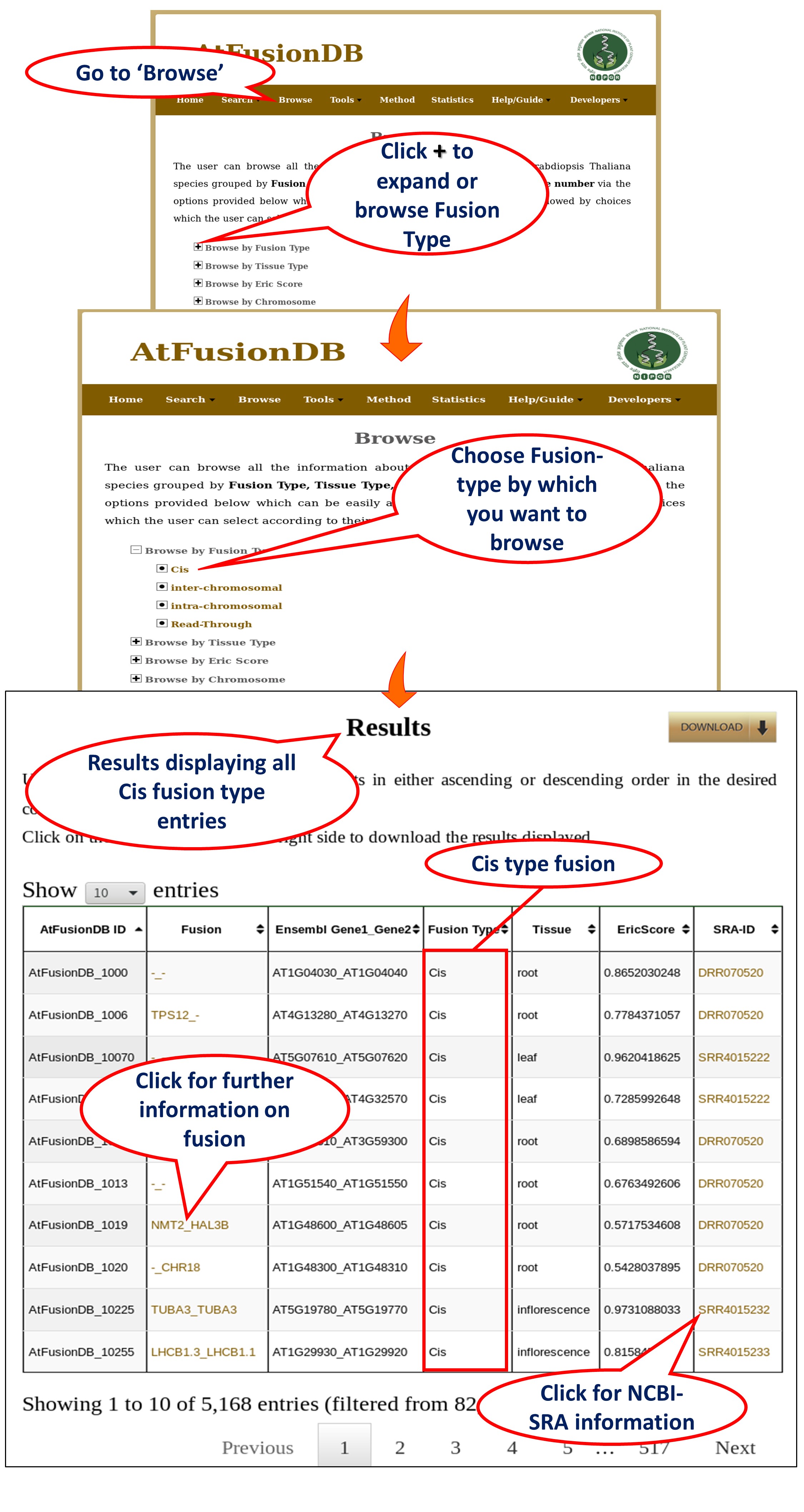
Browse by Tissue Type |
| This module allows the user to browse all the fusion transcripts according to tissue type. All available information related to the selected fusion type will be dispalyed e.g. Fusion, Ensemble Gene1_Gene2, fusion type, tissue ,SRA-Id etc. |
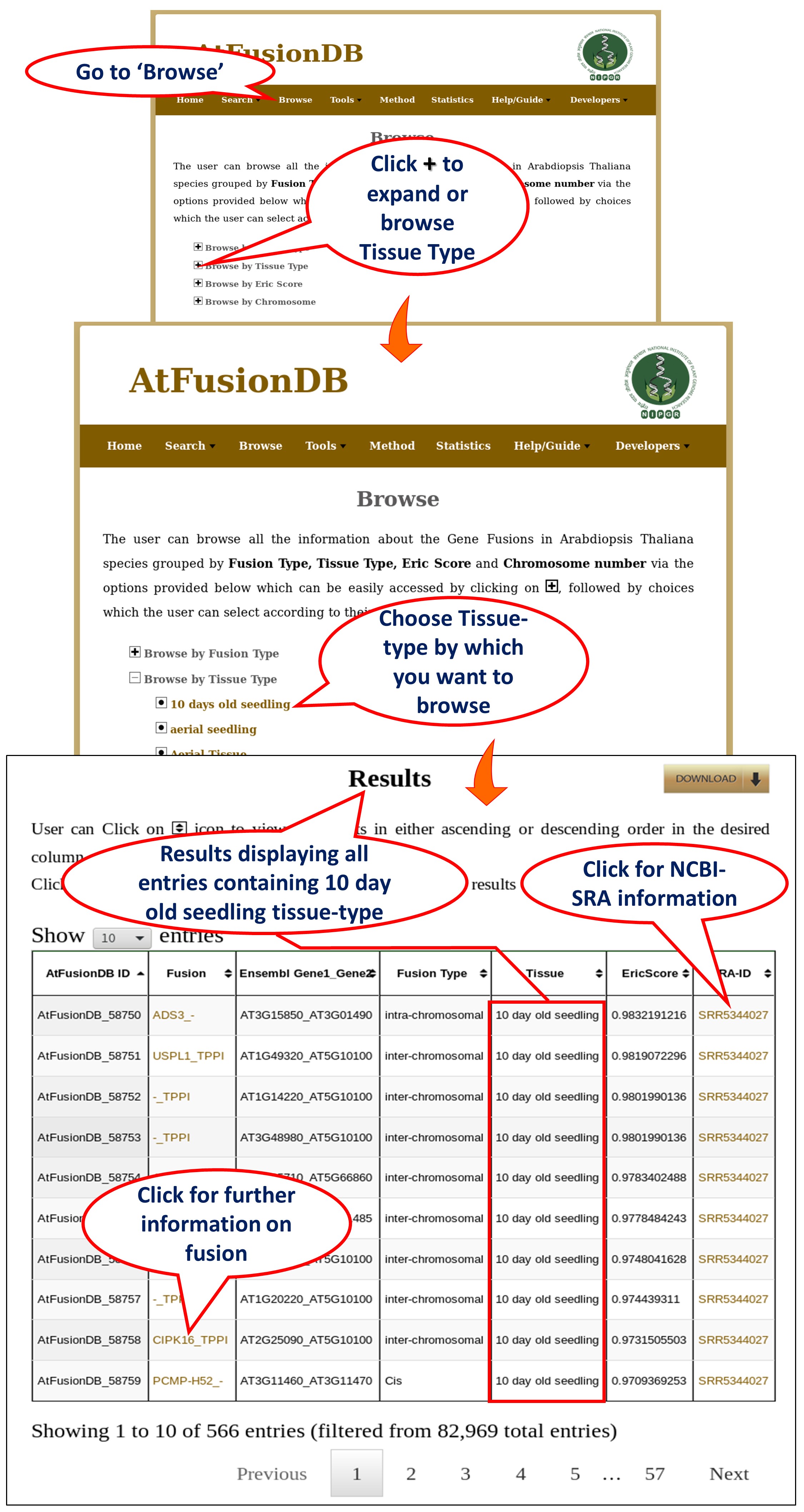
Browse by EricScore |
| This module allows the user to browse all fusion transcripts according to various EricScore range. All available information related to the selected fusion type will be dispalyed e.g. Fusion, Ensemble Gene1_Gene2, fusion type, tissue ,SRA-Id etc. |
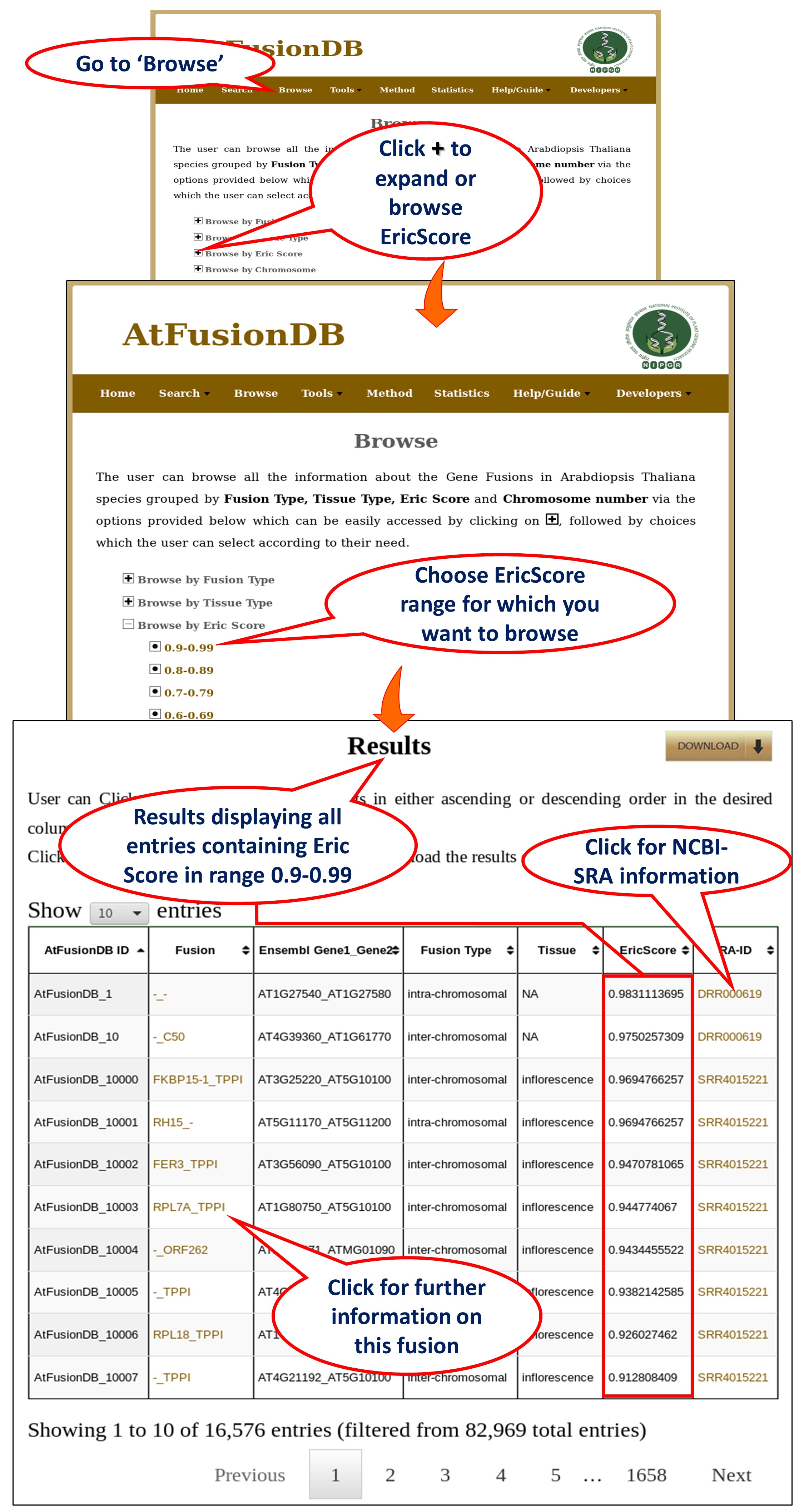
Browse by Chromosome |
| This module allows the user to browse all fusion transcripts by their Chromosome number. All available information related to the selected fusion type will be dispalyed e.g. Fusion, Ensemble Gene1_Gene2, fusion type, tissue ,SRA-Id etc. |
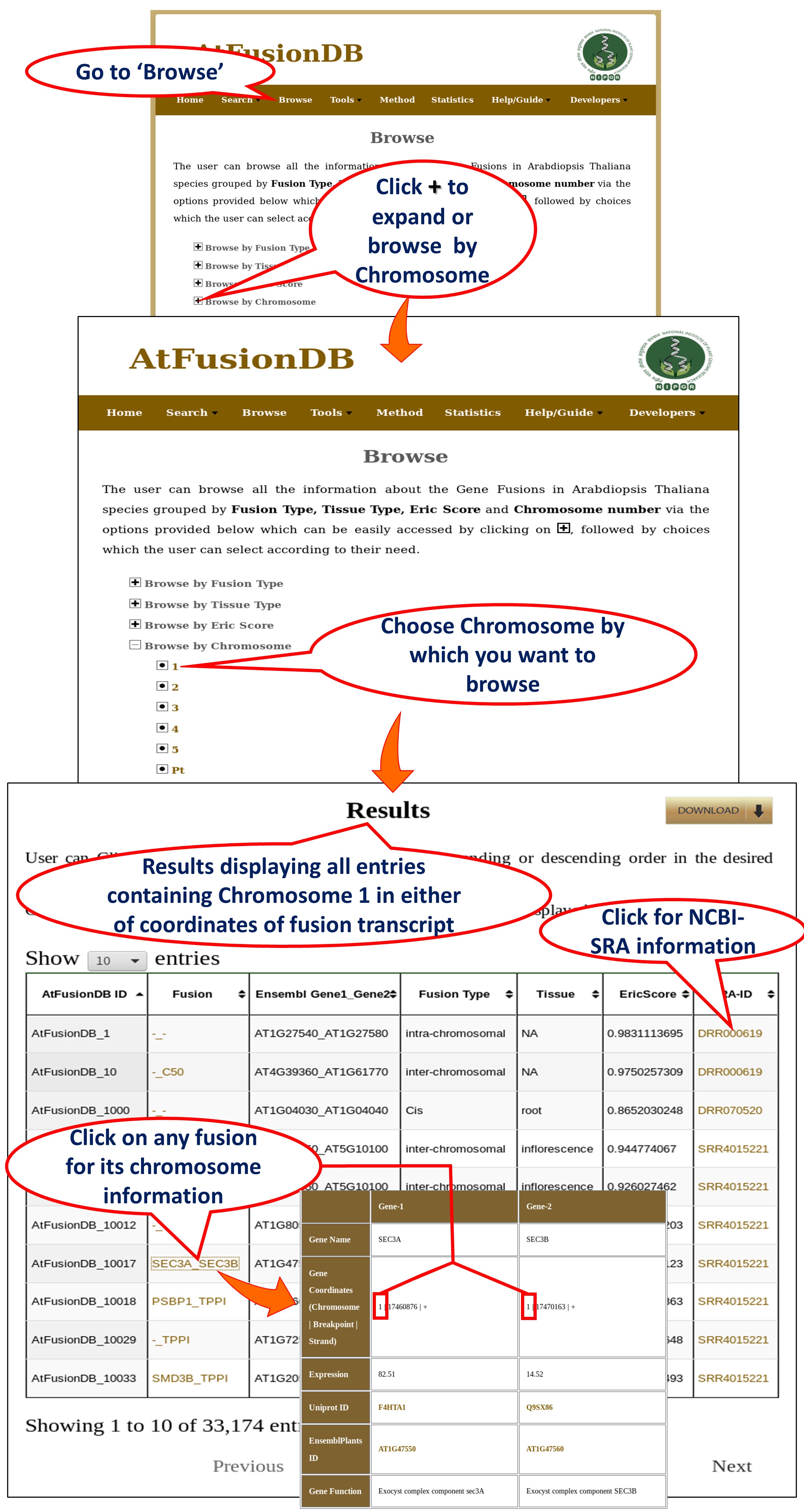
Browse by Frequency |
| This module shows the Ensembl Gene1_Gene2 of the highest occuring fusions under three categories namely tissue-wise, fusion-type wise and condition wise. The user can select any of the three categories to view the top occuring fusions. Further, the user can click on any of the Ensembl Gene1_Gene2 name to view detailed information of all the occurences of that fusion transcript. All available information related to the selected fusion transcripts will be dispalyed e.g. Fusion, Ensemble Gene1_Gene2, fusion-type, tissue ,SRA-Id etc. |
Tools
SW Align |
| SW align i.e. Smith-Waterman Alignment page assists the user to run a Local alignment of a sequence using Smith-Waterman algorithm. User can align a nucleotide sequence to all the fusion transcript junction sequences available in AtFusionDB. |
Mapping |
| This module maps the fusion transcript junction-sequences that are available in AtFusionDB on the user provided nucleotide sequence. Mapping can be done against all the junction sequences available in AtFusionDB. User can select different E-values before mapping. Default E-value is set at 10. |
BLAST |
| User can run a BLAST search for nucleotide sequences. The server provides hits against whole AtFusionDB database. Different E-values are provided, from which user can select the suitable one. Default E-value is set at 10. |